I checked the online forum and discovered the answer to my problem in about two seconds. I wanted to take this:
and turn it into this:
so I could appliqué each bit with a freezer paper template. It's easy when you know how!
Just set your photo into a Custom Set quilt layout sized to the finished size. Click on the photo with the Select tool, go to Print, then Photo. Check the settings and if you like them, click Preview. This will show you the photo tiled for printing on regular 8 1/2 by 11 inch sheets (this also works if you're using those paper backed fabric sheets people sew together for quilts because it has seam allowances and registration marks). Click Print, and voila! Instant pattern in the desired size! Just tape the sheets together, then trace the pieces onto freezer paper for templates. No more driving to the copy store!
I've been working on this:
and it works; but it's fiddly and cumbersome with the small pieces. I was going to write a tutorial on this method, but I'm still not happy with the method for tiny bits. If I can get it to work with the larger pieces, I'll share that. This is all turned edge appliqué -- I am trying to figure out a method using the freezer paper and that magic pen I talked about here.
The day wasn't a total loss because I did view all the videos that come with EQ7 and learned a whole bunch of stuff that will be valuable sometime, I'm sure.
Subscribe to:
Post Comments (Atom)
























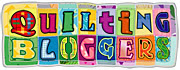






2 comments:
Oh I would love for you to do a tutorial on that method....your cow is turning out nicely.
I have EQ7 and all I have done so far is load the program!!! So post the tutorial soon!! and then I will be able to do something in EQ.
Beth-Now Pretoria, South Africa
Post a Comment